So you know, this week’s post is going to be a little different than most…
As a fairly avid social media user I tend to get a few questions about Facebook. Everything from how to edit your profile, to what strategies companies should employ to engage their customers. Lately I have been asked the same question by a few people though so I thought I would give a quick rundown on here. Hope it’s helpful!
The question is: What exactly do likes, comments and shares on Facebook do and why do people ask me to do them?
There are a few layers we can answer this on, so let’s start at the most simple and work our way down the rabbit hole.
Level 1 – Basic function: You probably already know this.
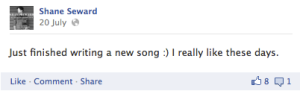
Like: If I click “like” on this status. Both the artist and the world can see that I appreciate this content. It helps people know what they should be posting; it’s just a little show of support.
Comment: If I choose comment, I can drop a quick note or question. This allows for the “social” in social media; this allows for interaction. As much as someone may appreciate your “like” they can’t tell you they appreciate it & even if they try you won’t receive a notification to let you know.
 Share: Sharing is caring. If I clicked “Share” on Shane’s status I would be sending out his content to all my friends. Might make some sense in this situation, but even more if his status said: New album coming out on Oct. 23!. Clicking share allows me to actively spread the word. Share is also useful when you see content you just really love:
Share: Sharing is caring. If I clicked “Share” on Shane’s status I would be sending out his content to all my friends. Might make some sense in this situation, but even more if his status said: New album coming out on Oct. 23!. Clicking share allows me to actively spread the word. Share is also useful when you see content you just really love:
When you see a great article or link, “share” allows you to spread it to more of your friends, give them a chance to read/watch/listen/interact with the content you found helpful. As you can see on this post. 65 liked 18 shared.
 Note: Liking a page is different than liking a status/link/photo when you like a page you are essentially subscribing to their updates or asking facebook to show you what they post.
Note: Liking a page is different than liking a status/link/photo when you like a page you are essentially subscribing to their updates or asking facebook to show you what they post.
Level 2 – Hidden Personal Function: Where things get interesting…
Facebook has an algorithm hidden inside your account. It’s called Edgerank. Edgerank’s job is to sort out what content you ACTUALLY want to see. Sometimes it’s nice often I hate it…but it’s there. What edgerank does is look at what content you find interesting and fill your newsfeed with that, how does it know what you find interesting? By tracking your interactions!
So… If you “like” Rubbermaid and always click “like” or often comment on Rubbermaid’s statuses, facebook is going to assume you REALLY like rubbermaid and update you on everything they do. But if you “like” Mc Donalds and never ever like/comment/share then after a while facebook will assume you don’t actually care about McDonalds that much and remove them more and more from your newsfeed. This happen both with pages you like as well as your friends.
Level 3 – Why people/companies/artists/bloggers/”inspirational” posts ask you to like/comment/share
There are a number of possibilities.
- They need exposure. When you “like” or comment on something, it CAN appear in your friends news feeds.
 This especially happens when multiple of your friends like or comment on something. Remember Kony 2012? After 34 of your friends liked it…you checked it out. Even if you don’t see it in the newsfeed it definitely pops up briefly on the little micro reader in the top right.
This especially happens when multiple of your friends like or comment on something. Remember Kony 2012? After 34 of your friends liked it…you checked it out. Even if you don’t see it in the newsfeed it definitely pops up briefly on the little micro reader in the top right.
The same is true of shares but even better. People who share are your best friends when you are trying to get the word out about something. Sharing essentially posts that content right into all your friends newsfeeds, exactly the same as if you posted a status. Shares, do exactly that, they say to your friends…I think this is cool and want to pass it along to you.
- They want to stay in your edgerank. The few pages that know about/understand edgerank…want you to see their future posts
- They genuinely want to interact with you. Hopefully this is the reason. This is the function of comments. This is essentially the function of social media. interaction. People who genuinely want to interact with you are the best pages to be on.
- They want to be cool. Hopefully this is not the reason of any page you are following but you know those “Click ‘Like’ if you think ducks are cute” photos…they just want likes to be cool…they are lame.
So hopefully I helped make things a little more clear for those who are interested. For the rest of you…it’ll be back to normal next week
So go ahead, like, comment and share away! Help expose great content you like to your friends and avoid people who just want to feel cool.
P.s. If you like what I do on this blog, feel free to like, comment and share it around! Reasons 1-3 apply. If you are in the article there are little share buttons below to make it easy. Thanks!

Likes, Comments and Shares (and what they mean)
So you know, this week’s post is going to be a little different than most…
As a fairly avid social media user I tend to get a few questions about Facebook. Everything from how to edit your profile, to what strategies companies should employ to engage their customers. Lately I have been asked the same question by a few people though so I thought I would give a quick rundown on here. Hope it’s helpful!
The question is: What exactly do likes, comments and shares on Facebook do and why do people ask me to do them?
There are a few layers we can answer this on, so let’s start at the most simple and work our way down the rabbit hole.
Level 1 – Basic function: You probably already know this.
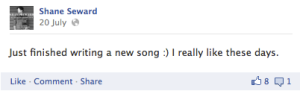
Like: If I click “like” on this status. Both the artist and the world can see that I appreciate this content. It helps people know what they should be posting; it’s just a little show of support.
Comment: If I choose comment, I can drop a quick note or question. This allows for the “social” in social media; this allows for interaction. As much as someone may appreciate your “like” they can’t tell you they appreciate it & even if they try you won’t receive a notification to let you know.
When you see a great article or link, “share” allows you to spread it to more of your friends, give them a chance to read/watch/listen/interact with the content you found helpful. As you can see on this post. 65 liked 18 shared.
Level 2 – Hidden Personal Function: Where things get interesting…
Facebook has an algorithm hidden inside your account. It’s called Edgerank. Edgerank’s job is to sort out what content you ACTUALLY want to see. Sometimes it’s nice often I hate it…but it’s there. What edgerank does is look at what content you find interesting and fill your newsfeed with that, how does it know what you find interesting? By tracking your interactions!
So… If you “like” Rubbermaid and always click “like” or often comment on Rubbermaid’s statuses, facebook is going to assume you REALLY like rubbermaid and update you on everything they do. But if you “like” Mc Donalds and never ever like/comment/share then after a while facebook will assume you don’t actually care about McDonalds that much and remove them more and more from your newsfeed. This happen both with pages you like as well as your friends.
Level 3 – Why people/companies/artists/bloggers/”inspirational” posts ask you to like/comment/share
There are a number of possibilities.
The same is true of shares but even better. People who share are your best friends when you are trying to get the word out about something. Sharing essentially posts that content right into all your friends newsfeeds, exactly the same as if you posted a status. Shares, do exactly that, they say to your friends…I think this is cool and want to pass it along to you.
So hopefully I helped make things a little more clear for those who are interested. For the rest of you…it’ll be back to normal next week
So go ahead, like, comment and share away! Help expose great content you like to your friends and avoid people who just want to feel cool.
P.s. If you like what I do on this blog, feel free to like, comment and share it around! Reasons 1-3 apply. If you are in the article there are little share buttons below to make it easy. Thanks!
Share this:
2 Comments | tags: comment, edgerank, explanation, facebook, help, like, share, social media, tech, technology | posted in Uncategorized